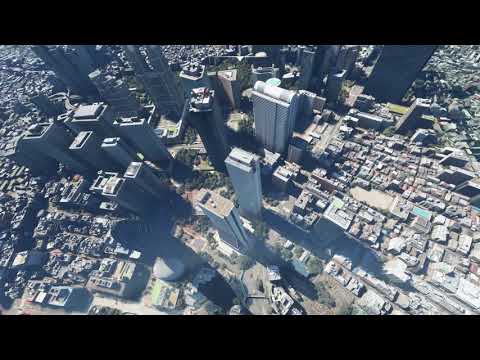
Microsoft/Xbox provided a copy of ‘Microsoft Flight Simulator’ to me for review. This is the version 1.9.3.
My website: www.airvideoworld.com
Pc specs: I9 9900K 64 GB RAM RTX 2080. Settings High at 4K, recorded and uploaded this video at 4K.
Main Control: Yoko “The Yoke” Plus: https://www.virtual-fly.com/en/shop/controls/flight-sim-yoke-yoko-the-yoke-plus
Throttle: V3rnio TPM Plus: https://www.virtual-fly.com/en/shop/controls/v3rnio
Rudder: Ruddo Plus: https://www.virtual-fly.com/en/shop/controls/ruddo-step-on-for-real




Thanks! Great flying, I thought I was good-
НАПОМИНАЕТ ГОРОД КАК ИЗ ФИЛЬМА ПОСЛЕ ЗОМБИАПОКАЛИПСА
Great!
I am in Tokyo here too: https://www.youtube.com/watch?v=fouRGg35gTs
See my video about what happens with the Crash Damage (in Assistance Options) set to disabled, here: https://www.youtube.com/watch?v=FT3JgaSwdB4
and my topic in FS forums about flying under bridges, here: https://forums.flightsimulator.com/t/flying-under-bridges-in-microsoft-flight-simulator-a-test-with-the-akashi-kaikyo-bridge-japan/292393
BUT, we can fly through the hole of the Shanghai World Financial Center, in Microsoft Flight Simulator with Crash Damage enabled: https://www.youtube.com/watch?v=2JigiKPIVwQ
This guy is the best…
Nice, although after 15 minutes of watching this I get motion sickness, tbh
Fun to watch!